The TrickleStar Power Strip is an innovative energy-saving solution designed to reduce standby power consumption, offering smart features to optimize energy use efficiently for homes and offices.
What is a TrickleStar Power Strip?

The TrickleStar Power Strip is a smart, energy-efficient device designed to manage and reduce standby power consumption, also known as “vampire power.” It features multiple outlets and advanced functionality to monitor and control energy usage. This innovative power strip is equipped with a built-in smart plug, allowing users to turn devices on or off remotely via a smartphone app. It also includes customizable settings, such as programmable timers and sensitivity adjustments, to optimize energy savings. The TrickleStar Power Strip is ideal for homes, offices, and any space where reducing energy waste is a priority. Its compact design and user-friendly interface make it an accessible solution for modern energy management needs.
Key Features of the TrickleStar Power Strip
The TrickleStar Power Strip offers a range of advanced features to enhance energy efficiency and convenience. It includes multiple smart outlets, each capable of monitoring individual device power consumption. The built-in smart plug allows seamless integration with smart home systems, enabling voice control through platforms like Alexa or Google Home. Customizable profiles and programmable timers provide flexibility, letting users set specific schedules for their devices. Additionally, the power strip features energy monitoring capabilities, offering real-time insights into power usage to help identify energy-hungry devices. With its sleek design and robust functionality, the TrickleStar Power Strip is an essential tool for modern households aiming to reduce energy waste and lower utility bills.

Understanding the Components
The TrickleStar Power Strip consists of a smart plug, multiple outlets, and an energy-monitoring sensor, designed to work together to optimize power usage and device control seamlessly.
Smart Plug Overview
The TrickleStar Smart Plug is a central component of the power strip, enabling advanced control over connected devices. It allows users to turn devices on/off remotely via a smartphone app or voice commands through smart speakers. The plug supports automation features, such as scheduling and timers, to optimize energy usage. It also integrates seamlessly with other smart home systems, ensuring compatibility and convenience. The Smart Plug includes energy monitoring capabilities, providing real-time data on power consumption. This feature helps users identify energy-hungry devices and reduce waste. Additionally, it offers surge protection to safeguard connected electronics from voltage spikes. The Smart Plug combines functionality, convenience, and safety, making it a vital part of the TrickleStar Power Strip system.
Multiple Outlets and Their Functions
The TrickleStar Power Strip features multiple outlets designed to accommodate various devices, ensuring efficient power distribution and organization. These outlets are divided into controlled and always-on categories, allowing users to manage power supply based on device needs. Controlled outlets can be turned off automatically or manually, reducing standby power consumption, while always-on outlets provide continuous power for essential devices. Each outlet is equipped with surge protection to safeguard connected electronics from voltage spikes. The strip also includes USB ports for charging smartphones, tablets, and other small devices, ensuring convenience without compromising on space. The combination of smart and standard outlets makes the TrickleStar Power Strip a versatile solution for modern households and offices, catering to diverse power requirements while promoting energy efficiency.
Energy Monitoring Capabilities
The TrickleStar Power Strip offers advanced energy monitoring capabilities, enabling users to track and manage their power consumption effectively. It provides real-time data on energy usage, helping identify devices that consume standby power. With built-in sensors, the strip can detect and display the exact power draw of connected devices, allowing users to make informed decisions to reduce energy waste. Historical data tracking is also supported, offering insights into long-term energy usage patterns. This feature empowers users to optimize their energy consumption, lower utility bills, and minimize their environmental impact. By leveraging these monitoring tools, users can achieve greater control over their energy usage and promote a more sustainable lifestyle.
Installation and Setup
Install the TrickleStar Power Strip by unboxing, placing it near your devices, and plugging in your electronics. Connect the smart plug to your network and follow the app’s setup guide to complete the installation process quickly and efficiently.

Unboxing and Initial Inspection
Begin by carefully unboxing the TrickleStar Power Strip and inspecting its components. Ensure all items, including the power strip, smart plug, user manual, and connecting cables, are included. Check for any visible damage or defects. Gently remove any protective packaging and locate the power button, USB ports, and LED indicators. Verify that the smart plug is securely attached and that all outlets are accessible. Before proceeding, ensure the device is free from physical damage to guarantee proper functionality. This step ensures a smooth installation process and helps identify any issues early on. Take a moment to familiarize yourself with the layout and features to make setup easier.
Placement and Positioning Guidelines
Proper placement of the TrickleStar Power Strip is essential for optimal performance. Choose a location that is centrally accessible to the devices you plan to connect. Ensure the power strip is placed on a stable, flat surface away from direct sunlight or moisture. Avoid tight spaces or areas where the strip may be bent or pinched. Position it near a power outlet to minimize cord length and reduce tripping hazards. Keep the power strip at least 6 inches away from heat sources to prevent overheating. Ensure the smart plug is easily accessible for programming. Proper placement ensures reliable operation and maximizes energy-saving features. Always follow safety guidelines to avoid potential hazards.
Connecting Your Devices
Connecting your devices to the TrickleStar Power Strip is straightforward. Start by plugging the power strip into a nearby wall outlet. Ensure the outlet is functioning properly and can handle the power strip’s capacity. Next, plug your devices into the available outlets, prioritizing those with standby power consumption. For devices like TVs or computers, plug them into the master outlet to enable smart monitoring. Other devices can be connected to the slave outlets, which will automatically turn off when the master device is powered down. Avoid overloading the strip with high-power appliances. Ensure all cords are securely plugged in and not damaged. Once connected, the TrickleStar Power Strip will begin monitoring and managing power usage. This setup ensures efficient energy control and minimizes standby power waste. Always follow the manufacturer’s guidelines for maximum safety and performance.
Setting Up the Smart Plug
Setting up the TrickleStar Smart Plug is a seamless process that enhances your power strip’s functionality. Begin by downloading and installing the compatible smart home app from the app store. Open the app and create an account if you don’t already have one. Tap on “Add Device” and select the TrickleStar Smart Plug from the list of available devices. Follow the in-app instructions to connect the plug to your Wi-Fi network. Once connected, you can rename the plug for easier identification. Test the plug by turning a connected device on and off through the app to ensure proper functionality. For advanced features, integrate the smart plug with popular smart home systems like Alexa or Google Home. This setup allows you to control your devices remotely and schedule operations for convenience and energy efficiency. Ensure your Wi-Fi network is stable for uninterrupted performance.

Energy-Saving Benefits
The TrickleStar Power Strip minimizes standby power consumption, saving energy and reducing costs over time. Its smart features promote efficient power usage, lowering your environmental footprint significantly.

Reducing Standby Power Consumption
The TrickleStar Power Strip effectively reduces standby power consumption, also known as “vampire power,” by automatically switching off devices when they are in standby mode. This feature ensures that electronics like TVs, computers, and peripherals no longer draw power unnecessarily. By detecting when a device is inactive, the power strip cuts off the supply, preventing energy waste. This not only saves electricity but also prolongs the lifespan of your devices by avoiding constant power leakage. With its smart plug technology, the TrickleStar Power Strip eliminates standby power consumption effortlessly, offering a convenient and energy-efficient solution for your home or office.
Cost Savings Over Time
The TrickleStar Power Strip offers significant cost savings over time by minimizing standby power consumption. By automatically turning off devices when they are inactive, it reduces unnecessary energy usage, leading to lower electricity bills. Over months and years, these savings accumulate, providing a noticeable reduction in household or office expenses. The power strip’s energy-efficient design ensures that you only pay for the power you actively use, making it a smart investment for long-term financial benefits. Additionally, the extended lifespan of your devices due to reduced standby power further contributes to cost savings, ensuring the TrickleStar Power Strip delivers value well beyond its initial purchase.
Environmental Impact
The TrickleStar Power Strip significantly reduces standby power consumption, which directly contributes to a smaller environmental footprint. By eliminating unnecessary energy use, it helps conserve natural resources and reduces greenhouse gas emissions associated with power generation. Over time, this leads to a noticeable reduction in your carbon footprint, supporting eco-friendly practices. The power strip’s ability to minimize energy waste aligns with global sustainability goals, making it an environmentally responsible choice for homes and offices. By using the TrickleStar Power Strip, you actively participate in reducing energy consumption and promoting a greener future, ensuring that your daily habits support the planet’s well-being.

Customizable Settings
The TrickleStar Power Strip offers programmable timers, sensitivity adjustments, and custom profiles, allowing users to tailor energy management to their specific needs and preferences effortlessly.
Programmable Timers
The TrickleStar Power Strip features programmable timers, enabling users to schedule when devices turn on or off. This function allows for precise control over energy usage, ensuring devices operate only when needed. Users can set timers via the companion app or directly on the strip, making it easy to automate routines. Programmable timers are ideal for appliances like lamps, TVs, and chargers, helping to eliminate standby power consumption. By automating power schedules, users can reduce energy waste and lower their utility bills. The timers are customizable, offering flexibility to suit various lifestyles and preferences, making energy management both convenient and efficient.
Adjusting Sensitivity Levels
Adjusting sensitivity levels on the TrickleStar Power Strip allows you to fine-tune the detection of standby power consumption. This feature helps in optimizing energy savings by accurately identifying when devices are inactive. The sensitivity can be customized through the companion app or physical buttons on the strip, offering flexibility to suit different devices. Predefined settings like low, medium, and high sensitivity cater to various appliance needs. Higher sensitivity is ideal for devices that frequently enter standby mode, while lower sensitivity suits those with consistent power draw. It’s crucial to balance settings to avoid interrupting active devices or failing to cut off standby power. Adjusting sensitivity levels individually for each outlet enhances control, particularly useful in home offices with diverse devices. Feedback, such as LED indicators or app confirmations, ensures settings are applied correctly, optimizing energy management and device functionality. This customization maximizes energy savings without compromising performance, making it a key feature for efficient power strip operation.
Creating Custom Profiles
Creating custom profiles on the TrickleStar Power Strip allows users to tailor energy management to specific scenarios or device groups. These profiles enable personalized control over power distribution, ensuring optimal energy usage for different situations. Through the app, users can define unique settings for various times of the day or device configurations. For example, a profile for a home office might prioritize energy savings for inactive devices, while an entertainment profile could keep gaming consoles on standby. Profiles can be named and saved for easy access, streamlining energy management. This feature enhances flexibility, making it easier to adapt the power strip to changing needs. Custom profiles also reduce the need for manual adjustments, saving time and effort. By creating tailored profiles, users can maximize energy efficiency and device performance, ensuring a seamless experience. This feature is particularly useful for households or offices with varying power requirements.
Troubleshooting Common Issues

Troubleshooting common issues with the TrickleStar Power Strip ensures uninterrupted energy management. This section provides solutions for resolving device malfunctions, connectivity problems, and power-related concerns effectively.
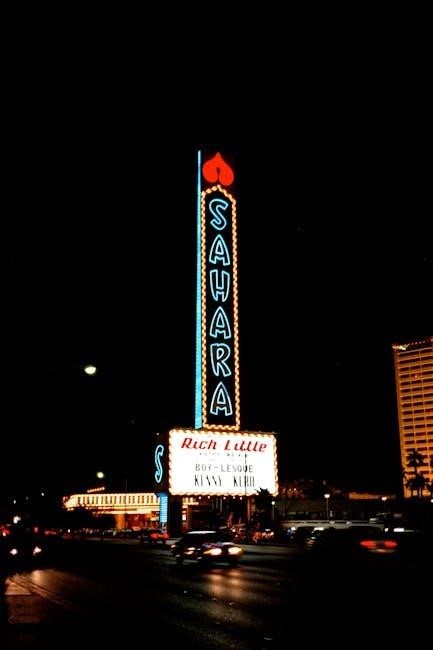
Device Not Turning Off
If your device connected to the TrickleStar Power Strip is not turning off, check the smart plug’s settings. Ensure the outlet is properly configured in the app. Verify that the device’s standby mode is detected correctly. If the issue persists, reset the smart plug by unplugging and reconnecting it. Check for firmware updates, as outdated software might cause malfunctions. Ensure the sensitivity settings are adjusted appropriately for your device. If the problem continues, contact TrickleStar customer support for further assistance. Always refer to the user manual for specific troubleshooting steps tailored to your model.
Intermittent Power Supply
If your TrickleStar Power Strip is experiencing intermittent power supply, start by checking the physical connections. Ensure the power strip is securely plugged into a working outlet and that all device connections are firm. Loose connections can cause inconsistent power delivery. Next, verify that the circuit is not overloaded, as this can trigger the built-in surge protection. If the issue persists, check for firmware updates, as outdated software may cause instability. Additionally, ensure the smart plug is properly configured and synced with your devices. If the problem continues, reset the power strip by unplugging it for 30 seconds and then reconnecting. Contact TrickleStar support if the issue remains unresolved. Always ensure your setup adheres to the recommended specifications.
Connectivity Problems
Experiencing connectivity issues with your TrickleStar Power Strip? Start by ensuring your Wi-Fi network is stable and functioning properly. Restart your router to refresh the connection. Verify that the smart plug is connected to the correct network and that the Wi-Fi password is entered accurately. If using the TrickleStar app, ensure it is updated to the latest version. Check for any physical obstructions between the power strip and router, as they can interfere with the signal. Reduce interference by moving other wireless devices away. Reset the power strip by unplugging it for 30 seconds, then reconnect. If issues persist, perform a factory reset and set up the device again. Still having trouble? Contact TrickleStar customer support for assistance. Always ensure your network settings are compatible with the power strip.
The TrickleStar Power Strip is an excellent choice for energy efficiency and ease of use. It simplifies managing your devices while reducing standby power consumption. By using it consistently, you can significantly lower your energy bills and contribute to a greener environment. Embrace the convenience and savings it offers to enhance your home or office experience.
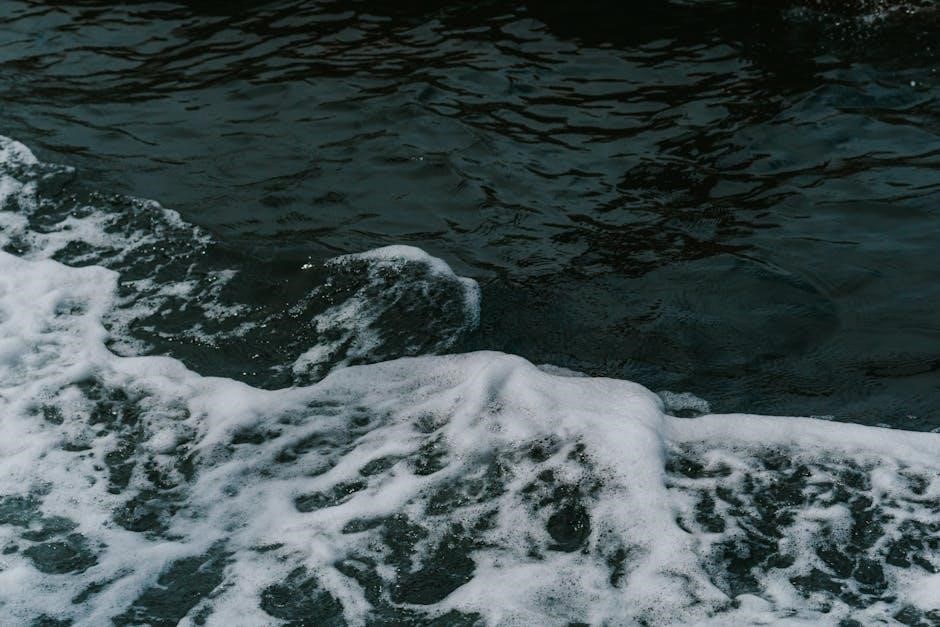
Final Thoughts
The TrickleStar Power Strip is an innovative solution for managing your electronics efficiently. Its user-friendly design and energy-saving features make it an excellent addition to any home or office. By reducing standby power consumption, it not only lowers your energy bills but also contributes to a more sustainable future. The smart plug and customizable settings provide flexibility, allowing you to tailor the strip to your specific needs. With its reliable performance and ease of use, the TrickleStar Power Strip is a practical and eco-friendly choice for modern lifestyles. Embrace the convenience and savings it offers, and consider making it a part of your daily routine for a smarter and greener tomorrow.
Encouragement to Use TrickleStar
Embracing the TrickleStar Power Strip is a smart and responsible choice for any homeowner or office user. By incorporating this device into your daily routine, you not only save energy but also reduce your utility bills over time. Its intuitive design and advanced features make it easy to manage your electronics efficiently. The TrickleStar Power Strip promotes sustainability by cutting down on standby power, which benefits both your wallet and the environment. With its reliability and innovative technology, it’s a practical investment for anyone looking to modernize their space. Make the switch today and experience the convenience and savings that TrickleStar has to offer!
